Owning a website is becoming more popular with companies and individuals looking to establish an online presence to serve their clients 24/7 or people looking to earn a living online.
Websites help advertise and target a broad audience without the extra cost of having to run a brick-and-mortar business. They also help keep clients informed, leading to credibility and brand loyalty.
The covid pandemic in 2020 saw many businesses and people looking to replace their income with an online income. But running an online business can be a minefield when first starting up.
One of the confusions I’ve seen is knowing the difference between a web host and a domain. A web host is a company that provides you service for storing your website’s files accessible over the internet. The domain name is the address for your website.
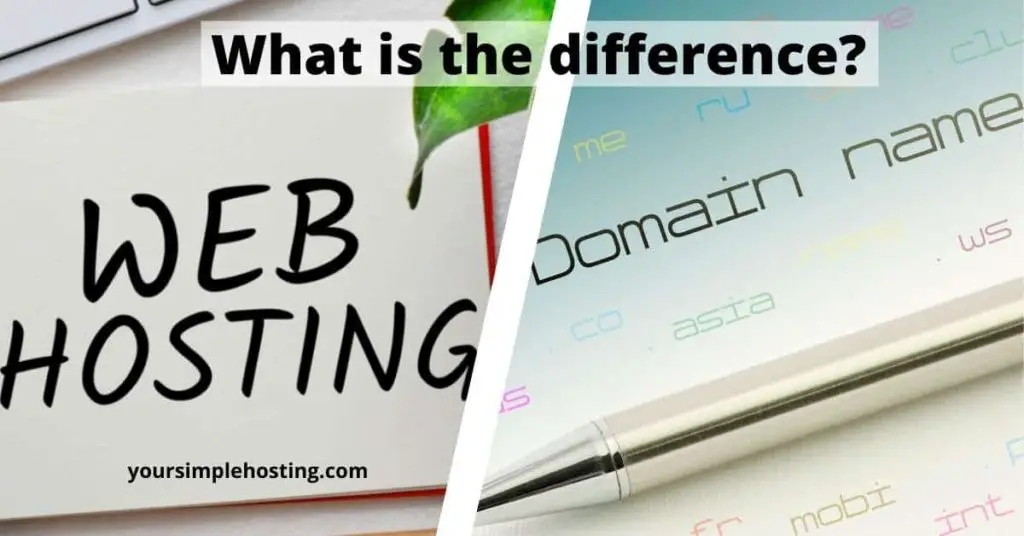
If you are thinking of building a website for your brand, you need a domain name and a hosting account.
What is a domain name?
Your domain name is the online address for your website. In the real world, a domain name is like the street address to your physical business store. Just like you share the street address with your clients to visit your physical shop, you also need to share your domain name so they can see your shop online, i.e., the website.
Your domain name could be anything. It is what people use to google your address. For example, amazon.com and Harvard.edu are domain names. People who want to check out these brands online just type the domain names in their browsers and are directed to the site.
When people type in your domain name in their browser, it’s converted into an IP address of your web server.
The server hosted by your hosting provider locates all the files for your website, returning words, pictures, and videos to the end-user.
So, a domain name is an easy-to-remember version of an IP address.
Domain names and IP addresses are unique to each business and computer. Indeed, while you can share your domain name to help people find your business, it’s never a wise idea to share your IP address as people will not remember it.
Which organization is in charge of the domain name system?
Like all other global systems, there must be a way to manage everything for seamless operations. In the case of domains, the organization in charge is called ICANN. This stands for Internet Corporation for assigned names and numbers. It specifies what domain names and extensions are available and maintains a vast record of each domain name point.
The record is called a Domain Name System, aka DNS. This is because it maps different domain names to specific servers where their respective websites are located.
Where to get domain names
There are many different sellers of domains. For example, you can purchase domain names from auction websites, brokers, or domain registrars.
Domain name sellers usually sell new or aged domains. While aged domains come with established authority, backlinks, and referrals, new domains are very ‘green’ and cost less.
Indeed, the price of a great aged domain can reach millions of dollars. For example, back in 2007, SEO.COM sold for $5million.
Types of domains
Domain names come in different styles. Choosing your domain name is an important task. After all, it’s going to be the face of your website. The last thing you want is a domain that is not memorable and brandable at all.
Here is a look at the different types of domain names.
Top-Level Domains
Top-level domains, aka TLDs, sit above all others in the hierarchy of internet domain names. Right now, there are more than 1000 TLDs, and the number is predicted to grow even more as ICANN opens up registration and approval of new ones. Examples of TLDs available for registration include:
- .com
- .website
- .info
- .club
- .org
- .host
- .net
- .online
- .site
- .me
- .co
But remember, not all TLDs are suitable for your website, pick the one that aligns with your brand.
Country Code TLDs
Country Code TLDs are domains attached to different countries. Each country has its unique TLDs. Here are examples.
- .us extension for US-based websites
- .uk extension for websites in UK
- .jp for websites in japan
It’s not a must to use Country Code TLDs. However, they are helpful for people building websites in specific countries. Just from the name, clients can tell they are on the right site.
Generic Top-Level Domains
Generic Top-Level Domains, aka gTLDs, include domain extensions like .org and .edu used by different organizations. To register for gTLDs, you have to prove eligibility. More examples of gTLDs.
- .net
- .mil for military organizations
Second-Level Domains
Second level domains are domain names that come in two parts, the first part being a TLD and the second part that refers to the organization that reserved the domain. Examples of second-level domains:
- .co.uk – used by companies in the UK
- .co.ke – used by companies in Kenya
- .co.za- used by companies in South Africa
Third Level Domains
This does not refer to a domain exactly but a portion of it. For example, in www.amazon.com, the ‘www’ part is the third level of the domain.
Third-level domains aren’t needed; for example, the above domain could just be amazon.com. However, if you want to add a subdomain to your domain, you need the part. Typical uses of third-level domains include:
- You are adding a blog to your website without having to buy a separate domain for it. It can go as blog.mysite.com.
- You are adding a resource section to your site for tutorials and insights. It can go as support.mysite.com.
- Hosting a web app, you can put it at app.mysite.com
Choosing a domain name
As already explained, there are different domain extensions for different types of businesses. Therefore, a good domain name should align with your business needs. Things to keep in mind when choosing a domain name are as follows:
- Choose a domain extension that aligns with your location, website topic, and total goal.
- It should be a common and fun name for memorability. Also, make it short.
- Buy the domain and its related extensions so when clients cannot find you by the primary domain, they can use its associated extensions to locate your site.
You can check the availability of domain names on instant domain search. You can even find aged domain names on sale here.
What next after buying a domain?
After you’ve bought a domain name, you need to think about web hosting and design. When it comes to web hosting, you can hire the services of external parties or go for DIY if you have the means to obtain and retain server equipment.
What is web hosting
Web hosting provider stores your website on one of their servers which are accessible over the internet so your clients can find you via your domain name.
For your website to remain online, you need to find a reliable web hosting company.
Types of web hosting services include:
- Shared hosting, where many websites share one server, is cheaper hosting because hosting costs are shared. It’s also suitable for new website owners because management and security updates are the responsibility of the hosting company. However, resources are limited, and the other website’s performance may impact your website’s uptime and load time.
- Dedicated hosting is where you buy a dedicated server, and all the resources are used for your site. It is suitable for blogs and websites with significant traffic. However, you may have to do all management tasks yourself. Also, it costs more than shared hosting.
- VPS hosting where one server is partitioned and shared among several website owners. It provides the same resources as dedicated hosting but at a reduced cost.
- Managed hosting like WordPress hosting for WordPress website owners only, making it easy for them to upgrade their sites with new themes and add-ons.
Choose the hosting that suits your website type, traffic, and required bandwidth.
Examples of web hosting services providers
There are many web hosting service providers with various attractive packages for website owners.
- Bluehost – It’s a US-based web hosting company specialized in hosting Linux-based websites. They provide shared, VPS, dedicated, and managed WordPress hosting. In addition, they guarantee an uptime of up to 99.99 % and 405ms page load time. There’s also a 30-day money-back guarantee.
- NameCheap – Currently hosts over 7 million domains and guarantees free migration and backups. They are also based in the US; however, their uptime is only 99.87 %. Also, their money-back guarantee period is only 14- days.
- InMotion Hosting – Another good web hosting company with over 170,000 domains in its name. They adhere to modern security protocols and guarantee average page load speeds of 389ms. Also, their money-back guarantee period is three months long. However, their uptime is only 99.91%
When it comes to choosing a web hosting services provider, look for the one that provides the best services, including free backups and robust security updates, including SSL certificates. Also, ask if they do email hosting. You don’t want to find a separate host for your email. It’s always a wise idea to do everything under one roof, from domain name registration to web design, building, hosting, and management.
Above all, go with your budget, different web hosting companies, charge different prices, make sure it’s something you can afford. That way, your website won’t be taken down because you couldn’t afford to make payments.
Conclusion
The two essential things for a website are a domain name and a hosting account. Domain names are memorable labels for websites, while web hosting maintains the website online. Without memorable labels and hosting, your clients won’t know how and where to find you online. Keep your domain names great and your hosting account tip-top with the tips mentioned above.

Leave a Reply