Transferring a domain from one registrar to another is something that needs to be done on certain occasions. For instance, maybe the user experience is not up to scratch, or the domain pricing is no longer viable.
Sometimes, it could just be a matter of transferring a domain from another user who uses a different registrar.
Whatever the reason, it’s always helpful to understand the average time for a domain transfer. Therefore, you can understand the process better and plan ahead if needed.
A domain transfer can take up to 14 days. However, the duration of a domain transfer can vary depending on several factors, including the policies and procedures of the involved registrars, the domain extension, and the responsiveness of the domain owner.
In today’s article, I am delving into the intricacies of domain transfers. I will provide you with a comprehensive understanding of the timeline involved.
Whether you’re planning to switch registrars or simply curious about the domain transfer process, I’ve got you covered with all the information you need to know about the duration of domain transfers.
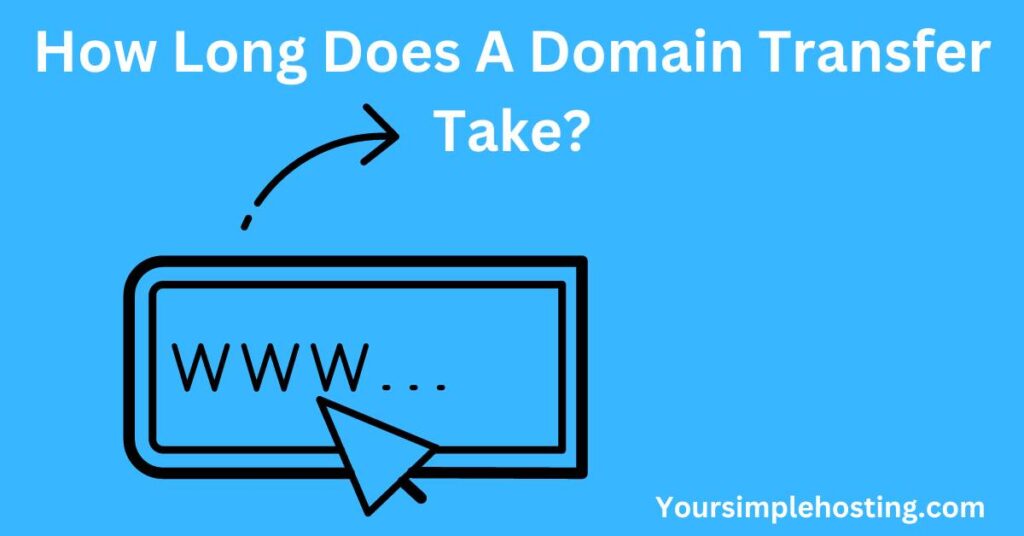
Table of Contents
What Is A Domain Transfer?
When transferring a domain, you are essentially switching one domain name between two registrars. In order to do so, however, you must meet some criteria. For instance, you must have been signed up with your current registrar for 60 days or more.
Moving a domain from one registrar to another involves a series of steps and verifications to ensure a seamless switch without disrupting website functionality. While some transfers can be completed within a matter of hours, others may take several days or even weeks to finalize.
Understanding the factors that influence the duration of a domain transfer is crucial for website owners who wish to plan accordingly and minimize any potential downtime.
The ICANN has created a policy for handling domain transfers.
Transfer Of A Newly Purchased Domain – How Long Will You Have To Wait?
To understand how long you can expect to wait to transfer a newly purchased domain, we need to take a look at the three main steps involved in the process:
- Verification
- Preparation
- Submission
Verification
The first step involved is verifying your domain. This will ensure it becomes eligible for a transfer. To do so, you will need to log in to your current registrar and then make sure you meet the following criteria:
- The domain name is not currently on hold.
- You registered the domain name with your current registrar at least 60 days ago.
If you meet these requirements, you can continue to the preparation stage.
Preparation
The next step involves preparing your existing domain name for a seamless transfer. You will need to ensure you have an authorization code given to you by our current registrar and your current domain is unlocked.
The registrar prepares the authorization code to make it easier to identify the domain name holder. Sometimes known as an EPP code, auth code, transfer code, or something similar, this is critical to the entire transfer process.
If you’re unsure how to retrieve your authorization code, your current registrar’s website should have this information via FAQs or help pages.
Once this step has been completed, you need to submit the transfer.
Submission
At this stage, you’ve done nearly everything you need to do. Now, it’s time to submit your current domain to transfer to another registrar.
You typically need to pay for your domain name transfer. In some cases, the new provider may ask for a year of service payment, but there are sometimes promotions that offer a free first year.
Once you have submitted the domain name transfer request, the typical waiting time is up to six days for a complete transfer.
How Long Do You Need To Wait To Transfer A Domain Name To A New Registrar?
The duration of a domain transfer process can vary based on certain circumstances. On average, you may need to wait up to 14 days for completion. However, it is important to note that providing an exact timeframe is challenging due to several factors that influence the process.
The time frame depends on how promptly the domain owner confirms the transfer and the response time of the current registrar in accepting or rejecting the transfer request. In some cases, it may only take half an hour!
Once the domain transfer is finalized, you should expect to receive an email notification containing essential details regarding the completion of the transfer.
Some services, such as Siteground and Namecheap, make this process easier. On these sites, you can check the status of your domain transfer, keeping you up to date and informed on the progress of the transfer at all times.
Your Domain Has Expired – Can You Transfer It To Another Registrar?
Switching over to another registrar is still possible even when a domain has expired. However, there are a few important steps you need to take.
Firstly, you will have to renew the domain with your existing registrar. Once the renewal is complete, you can start the transfer process to the new registrar of your choice.
It is crucial to ensure that your current registrar has not deleted the domain and that you are still within the Redemption Grace Period. This typically extends up to 60 days after the domain’s expiration date.
If you are within this grace period, you have the opportunity to recover and transfer your expired domain. However, if 60 days or more have passed since the expiration date, it is possible that your domain has been released and can be purchased by the general public.
Conclusion
Generally speaking, transferring domains can take anywhere from half an hour to 14 days, depending on various factors. Check with your current domain registrar to better understand how long you expect to wait.

Leave a Reply