Have you ever had to go through several pages to find what you want? Here’s how to make your life easier when using WordPress!
If you don’t want your visitors to go through several pages to find what they want, you can make your website look tidy with collapsible content. In many cases, this will be achievable using a free WordPress plugin, for example, Show-Hide/Collapse-Expand. If you require more customization, a paid plugin might be required.
This article will cover how you can make collapsible text in WordPress (without a classic editor) and take your website to the next level. Read on to find out!
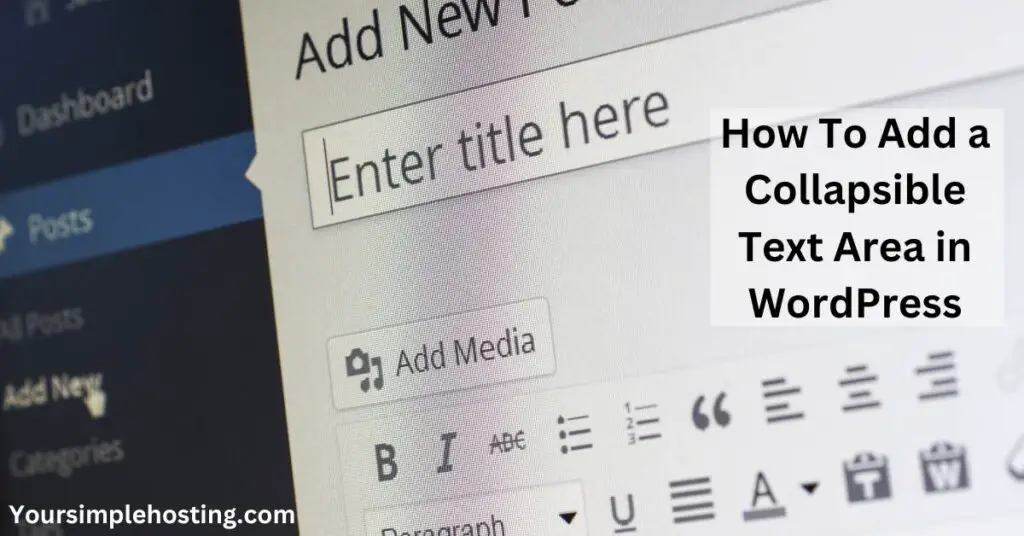
Plugins Vs. Code
If you are developing a WordPress website, you will need a plugin for the collapsible text area functionality. Unfortunately, you can’t program this into the source code of your website.
However, if you are determined to write some code, you could consider developing your own plugin (with jQuery) and then using that to get hidden content.
If you want a quicker approach, or the comfort of knowing that you are using a plugin that has been thoroughly tested, look no further – I have compiled a list of the best plugins for collapsible text.
The 5 Best Collapsible Text Area WordPress plugins
You only need one plugin for this task so choose whatever suits your needs.
1. Show-Hide/Collapse-Expand
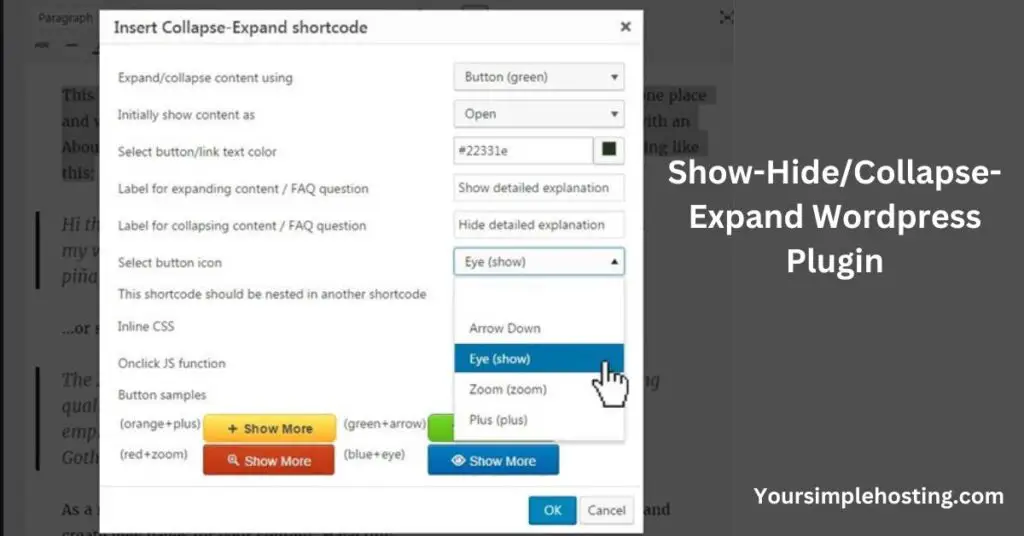
Price: Free
Plugin In Page: https://wordpress.org/plugins/show-hidecollapse-expand/
This plugin has a great feature that lets the user hide the collapse as well as other items other than text.
You can hide widgets, menus, comments, and various other elements on your website. Once you switch into edit mode, it also allows you to create lists, quizzes, and FAQs, among other useful things.
If you have a webpage showing more than just text and want a cleaner look, this is a great plugin to look into. You can create specific parameters to hide elements on your page, so content will automatically be hidden if it meets those parameters.
2. Ultimate Blocks Plugin

Price: Free
Plugin In Page: https://wordpress.org/plugins/ultimate-blocks/
The ultimate blocks plugin enhances the Gutenberg editor and gives you an additional 20 free blocks that you can use to personalize WordPress.
This is a robust solution because the blocks you get have many more features, and creating collapsed text or an entire collapsed section is just one of them.
For instance, you get the expand blocks and content toggle blocks for free. With the content toggle, you can make an accordion section and use that as a collapsed section. You can also tweak other parameters of the accordion and enhance your website using CSS (Cascading Style Sheet).
With this plugin, you can opt for ‘show more’ or ‘show less’ icons so users can change the page outlook as they wish. One thing you won’t get with many other plugins is the support for Google’s FAQ Schema, and this will really help with SEO.
3. Easy Accordion Plugin
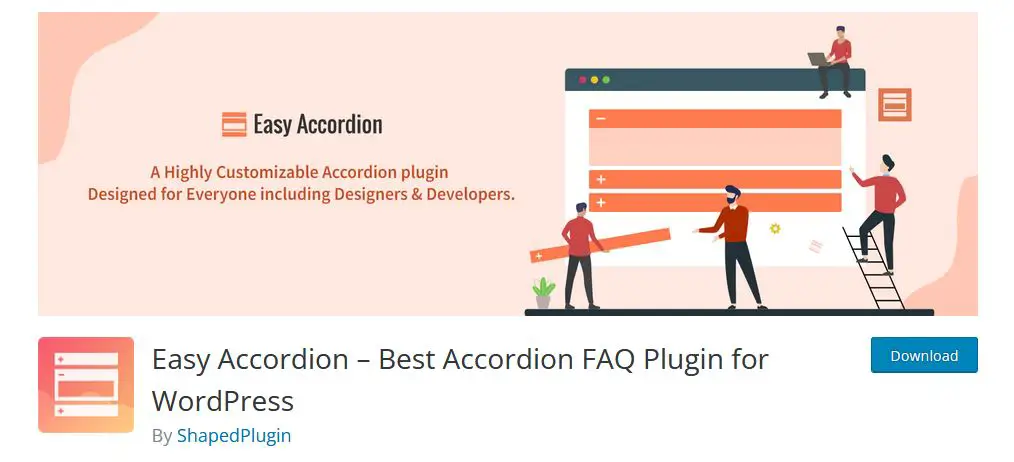
Price: Free and paid version $29 (per license/ per site)
Plugin In Page: Free version https://wordpress.org/plugins/easy-accordion-free/ Paid version https://shapedplugin.com/
If you don’t mind paid plugins, this is a good choice. For example, with Easy Accordion, you can customize the elements on a single page and show/hide entire pages and parts of your website.
You can make the collapsed text on a single page and also give the viewer the option to collapse various parts of the page they are viewing based on their preferences. You can also insert a FAQ section with this plugin.
Furthermore, you get several templates that you can use to customize how your page is set up and what you want to show/hide. This help make changes to the website’s or a particular page’s visuals without going through lengthy settings.
4. WP-Showhide Plugin
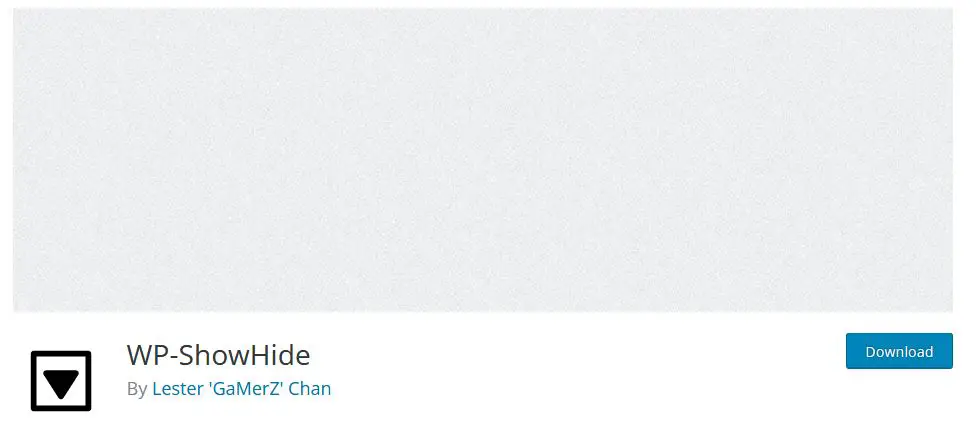
Price: Free
Plugin In Page: https://wordpress.org/plugins/wp-showhide/
For some pages, you might want to go into more detail and hide multiple elements on the page. That’s what this plugin can do for you; when you install the WP-Showhide plugin, it will hide everything behind small ‘show less’ icons, and then you can open up what you want.
You can make multiple ‘show less’ icons within a single collapsible text area or post if necessary. It is also possible to edit the ‘show less’ icon through CSS and some customization options that this plugin gives you.
This great feature personalizes your website and makes the entire UI (User Interface) smoother. This plugin is perfect for people who want a simple interface to work with and don’t want their users to have to scroll through the entire webpage.
5. Essential Add-ons For Elementor
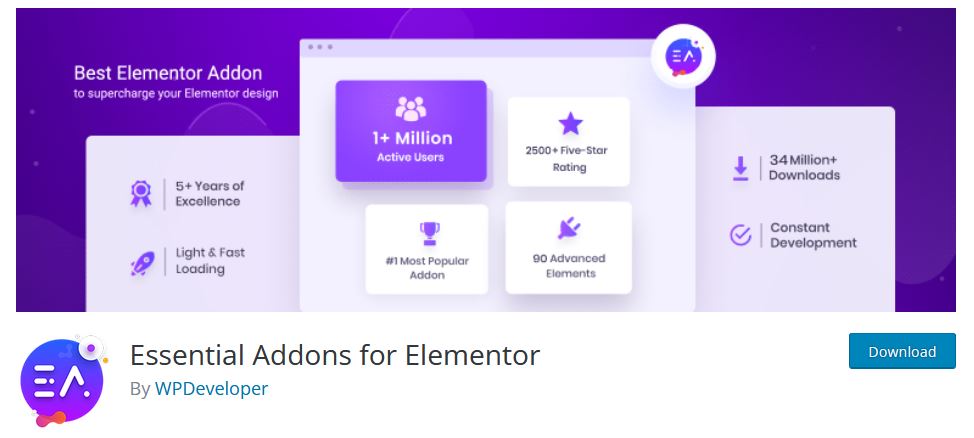
Price: Starts at $39.97 per site
Plugin In Page: https://essential-addons.com/elementor/
Elementor is easily one of the most popular plugins for WordPress. It gives you endless features, but they all come at a price. For example, if you’re using Elementor, you can use the advanced accordion block to hide/show certain parts of the webpage.
The advanced accordion is available in the essential add-ons pack, which costs nearly $40, and also comes with about 70 other add-ons.
However, if you’re building with Elementor, this will be a helpful purchase since you will have access to more advanced features. For example, the advanced accordion gives you tools to change aspects of your webpage manually.
You can change the color, font, hide/show, icons, title, width, and much more. You can also modify tags, cut and paste elements, and do several things using the various add-ons that come with the essential add-ons bundle.
Conclusion
If you’re trying to hide content, but your theme won’t allow you to, there are plenty of plugins that will. In addition, you don’t have to interfere with HTML (Hypertext Markup Language) or anything technical to alter the display.
The plugins discussed in this article are easy to install, don’t take up much space, and are very user-friendly.
Nearly all of the options on our list offer the ability to do more than show or hide content, so choose something that closely meets your needs. With the right plugin, you can transform your WordPress site into something that both visitors and search engines will appreciate.

Leave a Reply