I moved one of my sites over to Ezoic from Adsense, which is a straightforward process, and you can earn a lot more from ads with Ezoic.
I started to have Mod_Security Issues logging into WordPress with Ezoic; it was a bit hit and miss; I received the below message.
An appropriate representation of the requested resource could not be found on this server. This error was generated by Mod_Security. The error only started after moving to Ezoic and using HostGator.
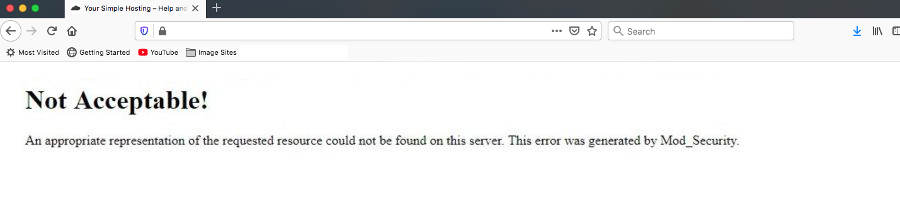
I tried all the usual fixes, disabled plugins one at a time, but with no luck. I logged a ticket with Ezoic; their support was really helpful, they were unable to find the issue.
I logged a ticket with Hostgator, and again their help was really helpful, but they could not find the issues. I started Googling Mod_Security and found out it is a firewall.
Host Gator cannot disable the Mod Security, but I gave them Ezoic’s subnets list https://www.ezoic.com/wp-content/uploads/2020/09/Ezoic-IP-Whitelist-1.txt, and Hostgator have been able to white list the subnets.
This issue is not included https://www.ezoic.com/compatibility/, but I thought I would give it ago.
Once Ezoic’s subnets had been whitelisted by Hostgator, I could access the WordPress admin without any issues.
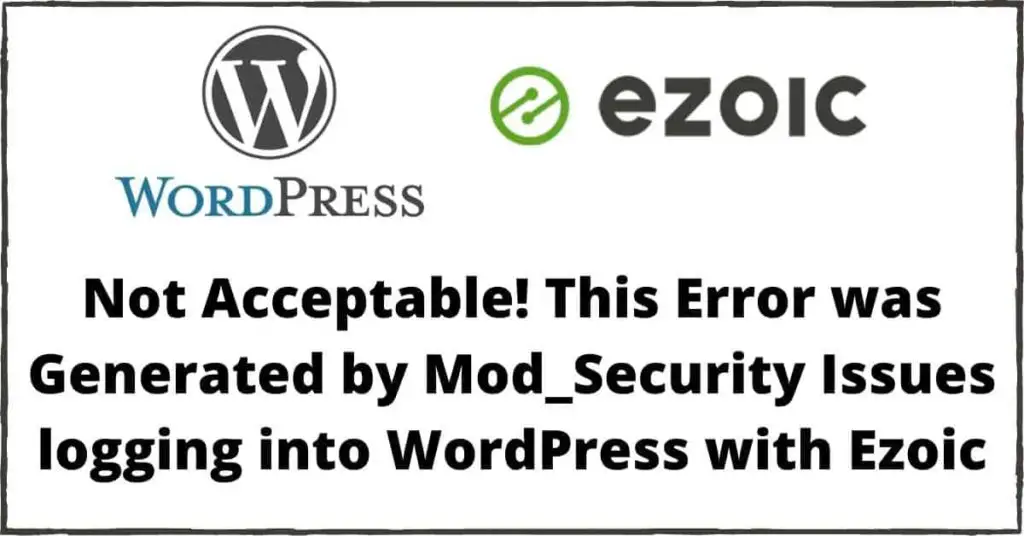
The issue might not just be related to HostGator as other hosting companies also use Mod_Security.
If you would like to learn more about ModSecurity check out my article what is ModSecurity And Why It Is Essential You Use It!
Conclusion
If you have similar Mod_Security Issues logging into WordPress with Ezoic, try getting your hosting provider to white list Ezoic IP subnets.

Leave a Reply