A VPN (Virtual Private Network) is a service that allows you to use the internet securely. It creates a secure, encrypted tunnel between your computer and the VPN server, which protects your data from prying eyes.
A proxy is a network service that acts as an intermediary between you and the internet. It allows you to connect indirectly to other network services, hiding your identity.
So, a proxy VPN routes your internet connection through a proxy server before connecting to the VPN server. This can provide an additional layer of security and anonymity, as your IP address and other identifiable information will be hidden behind the proxy server.
However, VPNs and proxy servers are two different services. While the primary purpose of using them is pretty similar, they’re different in many ways.
Setting up a proxy and a VPN is challenging. So before venturing on this journey, it would help to understand what proxy servers and VPNs are.
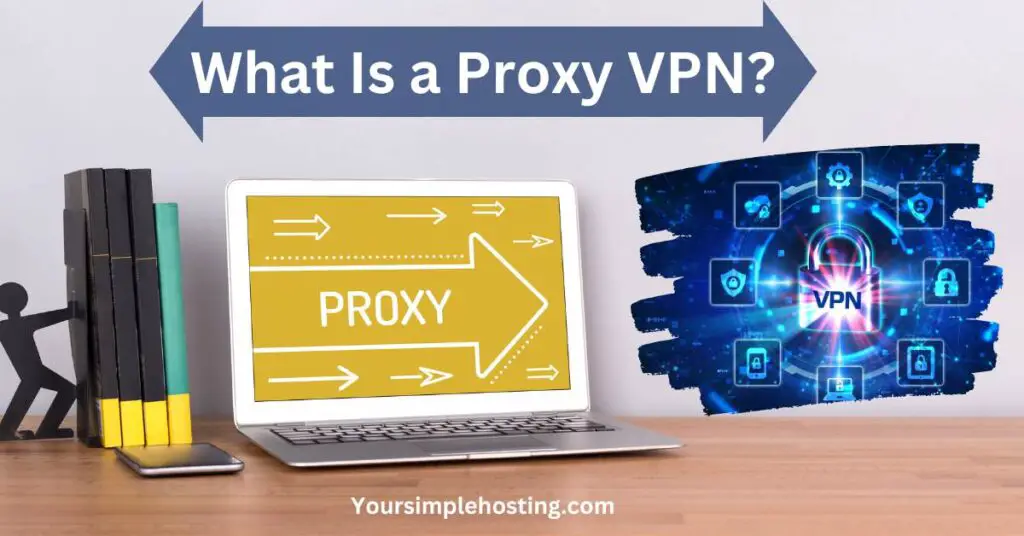
Proxy vs. VPN: Everything You Need To Know
A VPN and proxy server are security tools that can enhance online privacy, but both work differently. Let’s discuss these services in detail.
How Does a Proxy Server Work?
The following list of steps explains how a proxy server works.
- Open a website using your computer with a proxy server.
- The proxy server will intercept your request before it reaches the web server.
- Next, it will evaluate your request and perform necessary actions, such as hiding IP addresses, caching frequently requested web pages, and filtering out unwanted traffic.
- If the requested web content is not already cached, the proxy server will send the request to the web server on behalf of your device.
- The web server will receive the request and send back the requested content.
- The proxy server will then receive the content and send it back to your machine.
- The content will appear on your machine as if it’s coming directly from the web server.
All of your web traffic will follow the same process. In addition, it will protect your privacy by making it difficult for websites or other services to track your online activity.
Types of Proxy Servers
The following are the common types of proxy servers.
HTTP Proxies
These are a specific type of proxy servers that handle requests and responses for the HTTP (Hypertext Transfer Protocol), which is used for accessing websites. They can be used to access websites and improve performance by caching frequently requested web pages.
SOCKS5 Proxies
The SOCKS5 proxy servers handle all types of internet traffic, not just HTTP. As a result, they can be used for various services, such as file sharing, gaming, and instant messaging.
Transparent Proxies
A transparent proxy server forwards client requests to the target server and returns the response but doesn’t change the request headers.
As a result, your IP address can be identified by the target server, and that’s why it’s also called a “non-anonymous proxy.” They are often used to filter, monitor, or log internet traffic.
Anonymous Proxies
These proxies forward your request to the target server and return the response but change the request headers to hide your IP address.
While the target server can’t see your IP address, it can detect the request is coming from a proxy because anonymous proxies don’t encrypt the web traffic.
How Does a VPN Work?
Here’s a step-by-step explanation of how a VPN works:
- You install a VPN client software on your computer and turn it on.
- The device will establish a secure and encrypted connection to a VPN server, known as a VPN tunnel.
- Once the VPN tunnel is established, your internet traffic will be routed through the tunnel. When you open a website or perform any other internet activity, the VPN server will handle that request and send it to its destination.
- Then, the response will be sent back through the VPN tunnel to the device, keeping your online activities private and secure.
Your ISP (Internet Service Provider) will only see that you are connected to a server offered by a VPN provider and won’t be able to see the websites or services you’re accessing.
Types of VPNs
Remote access, site-to-site VPNs, and Personal VPNs are the 3 types of VPN services you can use.
Site-to-Site VPN
A site-to-site VPN, also called router-to-router VPN, connects multiple locations by creating a secure and encrypted connection between two or more networks.
This allows the networks to function as if they were on the same physical network, allowing resources to be shared and accessed securely.
Remote Access VPN
A remote access VPN, also called VPDN (Virtual Private Dial-Up Network), allows remote workers to connect to their organization’s network remotely from a different internet connection.
This allows employees working from home to securely access the resources of their company’s network as if they were physically connected to it.
An example of a remote access VPN would be the Microsoft Always on VPN.
Personal VPN
A personal VPN is a service where a home user can purchase and install VPN software on their devices.
This will allow you to connect to a VPN service to help protect your privacy and access online services, which may be restricted by region. A VPN could also save money when booking a hire car or travel.
Examples of personal VPN providers
- NordVPN
- ExpressVPN
- Surfshark
Differences Between a VPN and Proxy Server
A proxy server and VPN are both used to route internet traffic and hide the IP address of the device making the request. However, they work in different ways and have some key differences.

Encryption
While proxy servers that encrypt your online traffic are available, most proxies typically don’t encrypt data passing through them. However, a VPN uses encryption to secure the internet traffic passing through the VPN server.
Security and Privacy
Since a proxy server doesn’t encrypt traffic, it may not provide the same level of security and privacy as a VPN.
A virtual private network encrypts all traffic passing through its servers, making it more difficult for hackers and other malicious actors to intercept and read the data.
Access to All the Sites
While a proxy server may allow access to some blocked websites, it may not provide access to all websites and online services.
A VPN, on the other hand, can provide access to all blocked online resources by routing the internet traffic through a different location.
Stability and Speed
Both VPNs and proxy servers can slow down your internet speed, especially if you’re using a free proxy server or VPN.
So, avoid using free services and invest in a high-quality proxy server or VPN to enjoy more stable and faster internet speeds.
Conclusion
VPNs and proxy servers can help you improve your online security and privacy, but they work in different ways and have different strengths.
A VPN encrypts all traffic passing through the VPN server, making it more difficult for hackers and other malicious actors to intercept and read the data. A proxy server, on the other hand, routes internet traffic through the proxy server’s IP address, which can hide your IP address.
A proxy VPN is a combination of both, routing the traffic first through a proxy server, then through a VPN server, providing a more advanced level of privacy and security.

Leave a Reply