If you’re not using a VPN (Virtual Private Network), your internet traffic won’t be encrypted or routed through a secure server. Instead, it exposes your PII (Personally Identifiable Information), including your location, browsing history, and IP address.
But the same can also happen when you’re using a VPN, which suddenly stops working and doesn’t feature a kill switch.
The purpose of a VPN Kill Switch is to block all internet traffic if your VPN connection suddenly drops, preventing your personal information from traveling in an unencrypted form. The VPN kill switch quite literally disconnects you from the internet.
Therefore, VPN kill switches are an essential security feature that all VPN services should offer to keep your online activities private, even if the VPN connection fails.
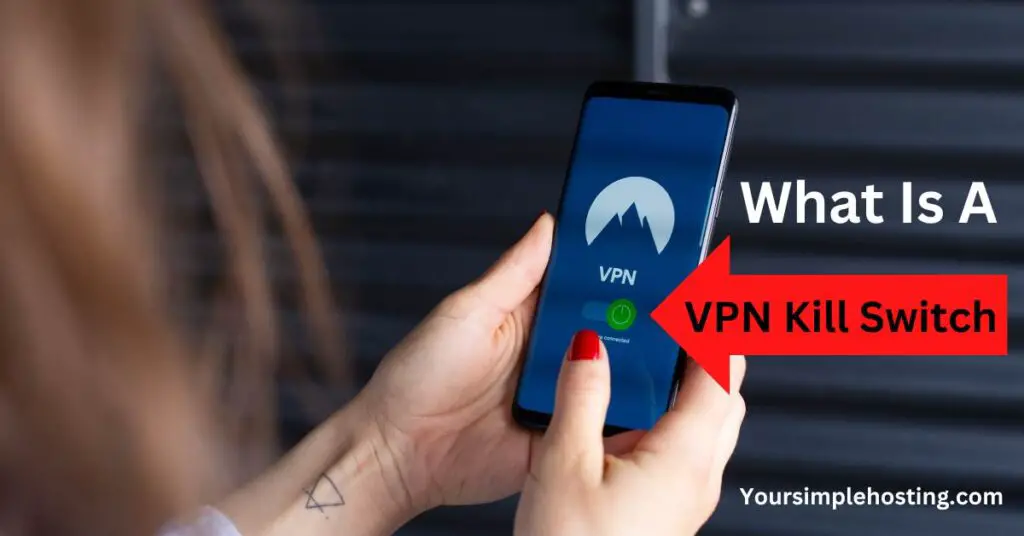
How Does It Work?
A VPN kill switch monitors the status of the VPN connection and takes action if the connection is lost.
The steps involved in this process can vary depending on the VPN service used, but a kill switch generally works as follows.
- You install VPN software on your computer or any other device and turn it on.
- The software establishes a connection with the VPN server and begins routing your internet traffic through an encrypted tunnel.
- The VPN continuously monitors the status of the connection to ensure that it is still active.
- If the VPN connection drops, the software will trigger the kill switch immediately.
- It will shut down specific programs or the entire internet connection to prevent any internet traffic from being sent outside the VPN tunnel.
- When the VPN connection is re-established, the kill switch will automatically turn off and restores your internet connection.
Types of VPN Kill Switches
The following are the two common types of VPN kill switches.
Application-Level VPN Kill Switch
An application-level VPN kill switch is only applied to specific applications on the system. This means that if the VPN connection is lost, it will only block internet traffic for the specific applications that you’ve selected.
This feature is helpful for specific applications or activities that need to be protected more than others. For example, you can configure the application level kill switch to only apply to a particular application that handles sensitive data.
This way, if the VPN connection drops, it will only block that specific application and not the entire internet connection.
System-Level VPN Kill Switch
System-level VPN kill switch blocks all internet traffic at the operating system level to prevent the user’s personal information from being exposed. It works by shutting down the entire internet connection if the VPN connection is lost.
Important Note: Some VPN software providers might not use these specific terms, but the functionality is similar. They might use other terminologies like “global” or “per-app” kill switch.
VPN Kill Switch Protocols
Here are the two types of VPN kill switch protocols most VPN services use.
Active VPN Kill Switch
An active kill switch protocol is designed to detect and protect against network disruptions actively. It continuously monitors the connection with the VPN server, and if it detects any issues, it immediately terminates any unsecured connections.
Passive VPN Kill Switch
Unlike the active kill switch, the passive kill switch protocol is designed to monitor the connection with the VPN server. When it detects a signal loss, it automatically shuts down the VPN connection to prevent any data leaks.
This type of kill switch provides an added layer of security and is more aggressive than the active kill switch.
Risks Associated
A VPN without a kill switch can’t detect when the VPN connection is lost, and it can expose your actual IP address, allowing your online activities to be tracked.
Here are a few specific risks associated with a VPN without a kill switch:
IP Address Leak
If the VPN connection is lost, your internet traffic will continue to be routed through your real IP address. It will reveal your location and identity to your ISP (Internet Service Provider) and malicious parties monitoring your online activities.
Data Leak
Without a kill switch enabled, your sensitive information, such as login credentials, credit card numbers, or other personal information, could be sent over an unsecured connection, putting you at risk of data theft. These days, all reputable websites requiring you to enter sensitive data should use HTTPS to protect your data.
Malware and Phishing
Your device will be more vulnerable to malware and phishing attacks without a kill switch. These attacks can be used to steal personal information or take control of your device.
Lack of Anonymity
A VPN allows you to use the internet anonymously by disguising your IP address. However, if your VPN connection drops and there’s no kill switch, your real identity will be exposed, which can lead to services being blocked or unwanted tracking by advertisers.
Inability to Control Application Security
Without the application-level kill switch, you won’t be able to control which applications have VPN protection, and it can lead you to send sensitive information over an unsecured connection.
What Causes a VPN Connection To Fail

There are several reasons why a VPN connection can fail. Here is a list of some of the most common ones you should remember.
- Internet connectivity issues
- Incorrect VPN configuration
- VPN server issues
- Firewall or security software interfering with VPN connections
- Router configuration issues
- Local network problems like network congestion
- VPN service provider issues
Conclusion
Using a VPN without a kill switch can put your online security at risk by exposing your identity, leading to several issues, such as unwanted tracking and data theft.
That’s why a VPN kill switch is an essential security feature. It helps protect your privacy by ensuring that your actual IP address is not exposed if a VPN connection failure occurs.
Bear in mind that not all VPN providers include a kill switch feature. So, you should carefully check a specific service’s features before subscribing to it.

Leave a Reply