A VPN (Virtual Private Network) router is like a standard router but has VPN software installed. Its firmware helps it manage multiple VPN connections and allows devices to securely access the internet as if they were connected to the VPN directly.
You can connect different WiFi-enabled devices, such as computers, smart TVs, smartphones, and tablets, to a VPN router. This functionality comes in handy if your VPN provider enforces a device limit.
This article will explain how a VPN router works and the benefits and disadvantages of using this device.
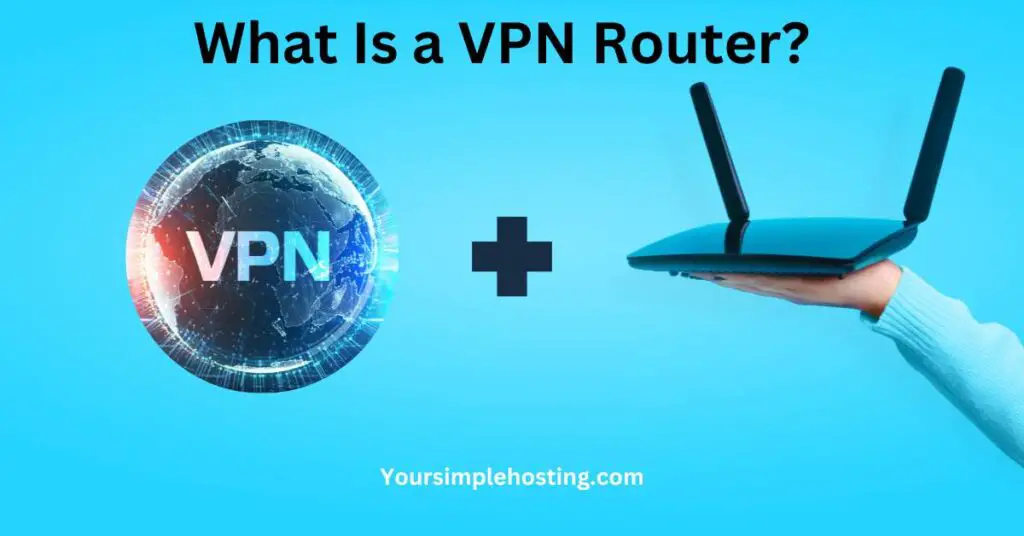
How Does a VPN Router Work?
A VPN router works by routing the internet connection of the devices connected to it through a VPN service. When a device connected to the router wants to access the internet, the request is sent to the router, which then sends it through the VPN service to the internet.
The VPN service encrypts the sent and received data, protecting it from malicious actors. When the requested data returns, it decrypts and sends it back to the device.
This process improves the device’s security by masking the IP address and encrypting the data transmission. It also enables the device to bypass geographical restrictions and access content unavailable in the device’s location.
Types of VPN Routers
The following are the two common types of VPN routers that you can use.
Pre-Flashed VPN Router
A pre-flashed router comes with firmware pre-configured with a VPN client. It’s ready to use straight out of the box and typically only requires you to enter the login credentials that VPN providers offer.
VPN-Enabled Router
A VPN-enabled router doesn’t come pre-configured with a VPN client. However, it does have VPN router firmware, making it capable of supporting a VPN.
You’ll need to manually configure the virtual private network on this router, usually through a web-based interface. This process can be complex but offers more flexibility when using custom configurations or the VPN of your choice.
Benefits of Using a VPN Router
There are many benefits that a VPN router offers, including the following.

Protect Multiple Devices Simultaneously
Using a VPN router allows you to simultaneously protect all the devices on your network. This eliminates the need to install and configure a VPN app on each device separately.
You can use WiFi or ethernet cable to connect your devices to the internet and protect them from hackers, snoopers, and government surveillance.
Convenience
Using a VPN router, you can easily manage your VPN connection and any related settings through a single web interface. This can save time and make it easier to use the VPN regularly.
The router can also remember your VPN settings and login credentials. So, you won’t have to manually set it up again and again on each device or remember your username and password.
Superior Compatibility
A VPN router can support a variety of VPN protocols, making it compatible with a broader range of devices and operating systems. That’s because a VPN router is a standalone device that can run different protocols.
Secure Non-native Devices
A VPN router can protect devices that may not support VPN apps or services, such as gaming consoles, streaming devices, and smart home hubs.
By connecting these devices to your VPN router, you can encrypt their internet traffic to ensure their protection.
Permanent VPN Protection
When using a VPN router, your network is always protected by the VPN connection. It means your online activity is always encrypted, and your IP address is always hidden.
If you use a VPN client software on a device, you need to manually connect to the VPN server each time you want to use it. This can be inconvenient and may lead to forgetting to connect, leaving you vulnerable.
Unblock Applications and Content
A VPN router allows you to connect to a VPN server in another country, giving you access to geo-restricted content, applications, and services. For example, some services and apps have specific content, videos, or music blocked based on where you connect.
By routing your traffic through a server in another country, you can make it appear as if you are in that country, allowing you to access blocked content.
Downsides of a VPN Router
While there are many benefits of using VPN routers, it also has its own set of disadvantages that you must know.
Increased Complexity
Setting up and configuring a VPN on your router can be more complex than installing a VPN app on individual devices. It may require a certain level of technical knowledge, and troubleshooting issues can be more difficult.
Reduced Flexibility
Using a VPN router may not be as flexible as using a VPN app or service, as the router will always route all traffic through the VPN connection. This can be less convenient if you only want to use a VPN on specific devices or for certain internet traffic.
Reduced Speed
Since all your internet traffic has to pass through the VPN connection, your internet speed will be affected, depending on the speed of the VPN server and the type of VPN protocol and encryption.
This can lead to slower download and upload speeds, which is frustrating for activities such as streaming video or gaming.
Conclusion
A VPN router is a physical device that connects to your home/office network and routes all internet traffic through a VPN connection. It protects all connected devices, encrypting their internet traffic and hiding their IP address.
While there are some disadvantages of a VPN router, the benefits it offers outweigh them. So, a VPN router will be an excellent solution if you want to secure all your devices on your network and have permanent VPN protection.

Leave a Reply