A VPN is an excellent security tool that ensures your online data security and protects it from cybercriminals. However, for multiple reasons, your internet speed may slow down while using a VPN.
One common reason your internet speeds slow down when using a VPN is that the VPN connection adds an extra layer of encrypting and decrypting your internet traffic, consuming more bandwidth.
I will discuss other reasons in this article and practical tips and tricks to increase internet speeds.
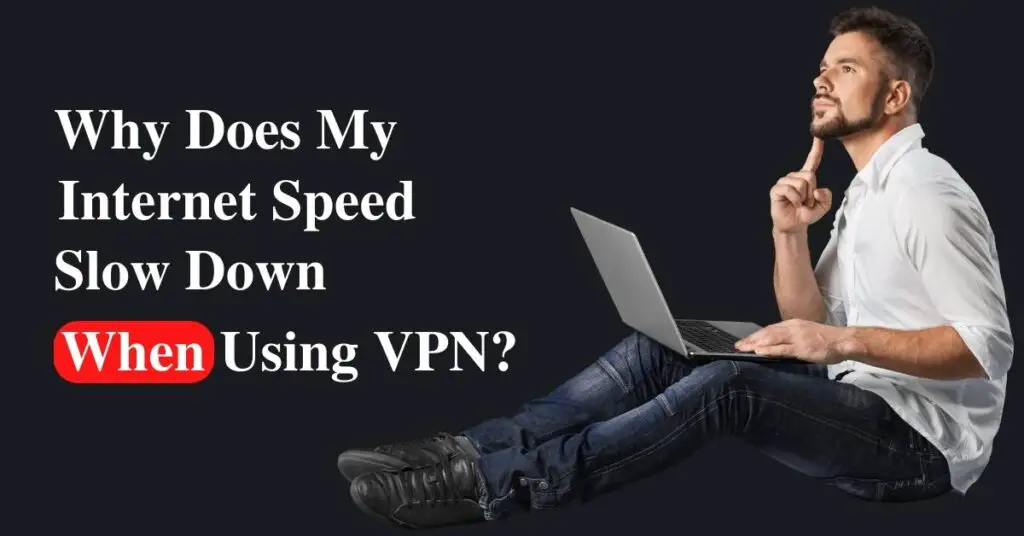
Why Does a VPN Slow Down Internet Speed? Common Reasons
Here’s a list of the most common reasons why using a VPN slows down your internet connection.
Encryption Overhead
As mentioned already, a VPN encrypts your data before it leaves your device and then performs decryption once it reaches the VPN server. Unfortunately, this encryption and decryption process consumes additional processing power and bandwidth, slowing down your internet connection.
The level of encryption can also affect the VPN connection speed. Stronger encryption will consume more resources and cause more overhead, leading to slower speeds.
Distance to the Server
The further away the VPN server (you’re connected to) is from your location, the more time the data will take to travel. This added distance will lead to increased latency, slowing down your internet connection.
Server Load
When too many users connect to the same VPN server simultaneously, it leads to slower speeds. Unfortunately, this issue is fairly common among free VPN services as they have a very limited number of servers to entertain their users.
VPN Protocol
Some VPN protocols are faster than others because of the level of encryption and efficiency in managing a large amount of data.
There are several VPN protocols; this includes VPN PPTP, L2TP, and the recently developed Wireguard (considered the fastest).
How To Test Your VPN Speed
You can perform a VPN speed test to check the internet speed while using a virtual private network. Here’s a list of easy steps you can follow for this purpose.
- Turn off your VPN and search the phrase “internet speed test” using your preferred search engine.
- The search engine will provide you with several websites, such as SpeedTest and Fast, where you can test your internet speed. Click on the desired website to proceed.
- Start the speed test by following the instructions provided by the website and note down the download and upload speed of your internet connection without the VPN.
- Next, turn on your VPN and refresh the website that you just used.
- Re-perform the speed test and compare both results. It’ll help you determine whether or not your VPN is slowing down your internet speed.
Bear in mind that there could be some variations between the tests, as internet speed can fluctuate based on various factors, such as time of day, location, and network congestion.
Therefore, you should run several tests at different times of the day to get an accurate overall picture.

How To Improve Internet Speed While Using a VPN
If your VPN speed is slow and you want to make it faster, consider using the methods listed below.
Connect to a Nearby VPN Server
Connecting to a nearby VPN server is one of the best ways to improve VPN connection speeds. It’ll minimize distance-related latency and reduce the time it takes for data to travel to/from the server.
Many VPN providers allow you to choose a server by location to connect to the nearest one. Remember, not all VPN servers are created equal. Some are more powerful and have more capacity than others.
I recommend you try different servers in your region to find the one that gives you the best performance.
Change the VPN Protocol
Changing the VPN protocol can also help improve the speed of your VPN. Different protocols have different levels of encryption and can significantly impact internet speed.
Most renowned VPN providers allow you to change your protocol settings on the go using the VPN client software. The steps for doing this will vary from service to service. You can contact the customer support of your VPN to find the correct process.
Ensure you check different protocols by performing VPN speed tests to see which gives you the best performance. Generally, WireGuard is considered faster compared to other protocols, such as OpenVPN and L2TP.
Disable Unneeded Features
Many VPN services offer additional features to enhance your online security and privacy. However, some of these features can consume extra resources, slowing your internet speed.
For example, ad-blocking or malware protection may consume additional processing power and bandwidth. If you don’t need these features, if you have installed your own ad-blocking or anti-malware protection, you can turn them off to improve your internet speed.
It would be beneficial to close other unnecessary apps that consume bandwidth.
Check for Updates
Keeping your device and VPN software up-to-date is essential to ensure optimal performance. Updates often include performance improvements, bug fixes, and security patches. In addition, these updates can address known issues that can slow down your internet speed.
Use a Wired Connection
Wired connections are generally faster and more stable than wireless connections because they’re not affected by interference or distance. Furthermore, when you use a wired connection, your device is connected directly to the router using an ethernet cable, which improves the connection’s reliability.
On the other hand, wireless connections rely on radio waves to transmit data between devices, which can be affected by distance, interference, and congestion. The further away you are from the router, the weaker the signal, leading to lower internet connection speed.
Conclusion
When using a VPN, your internet connection can slow down for multiple reasons, such as encryption overhead, distance to the server, server load, and VPN protocol.
If you’re experiencing the same problem, consider using the methods discussed in this guide to improve your internet speed.
Remember that not all VPNs are the same, and some offer faster speeds than others. Choosing a reputable VPN service with servers close to your location can also help reduce the speed loss you experience.

Leave a Reply