Transferring a domain to GoDaddy is a simple and straightforward process that can help you consolidate your domain management and enjoy the benefits of GoDaddy’s domain tools.
Whether you’re looking to switch domain registrars or bring all your domains under one roof, transferring a domain to GoDaddy is a great option.
In this guide, we’ll walk you through the steps required to transfer your domain to GoDaddy, including:
- How to prepare your domain.
- Initiate the transfer.
- Complete the process successfully.
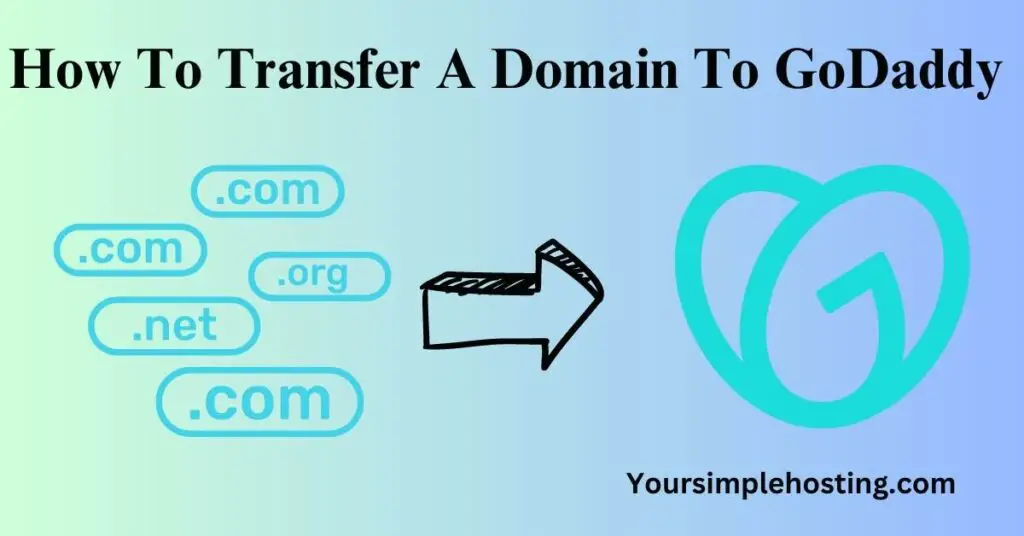
Table of Contents
What Is GoDaddy?
GoDaddy is a web hosting and domain registrar company that offers a wide range of services to help individuals and businesses establish an online presence.
Founded in 1997, GoDaddy has become one of the largest domain registrars in the world, with over 20 million customers and over 80 million domain names under management.
In addition to domain registration, GoDaddy offers website hosting, website building tools, email hosting, online marketing tools, and more.
With its user-friendly platform and 24/7 customer support, GoDaddy has become a popular choice for those looking to establish or expand their online presence.
Why Should You Transfer A Domain To GoDaddy?
- Consolidated management: If you have multiple domains registered with different registrars, transferring them to GoDaddy can simplify your domain management by consolidating all your domains under one account.
- Competitive pricing: GoDaddy offers competitive pricing for domain registration and renewal and often runs promotions and discounts to help you save money.
- User-friendly platform: GoDaddy’s platform is user-friendly and easy to navigate, making it easy for beginners to manage their domains and websites.
- Additional features: In addition to domain registration, GoDaddy offers a wide range of services, such as website hosting, website building tools, email hosting, and online marketing tools that can help you establish and grow your online presence.
- 24/7 customer support: GoDaddy provides 24/7 customer support via phone, chat, and email, so you can get help whenever you need it.
Ultimately, transferring your domain to GoDaddy can help you streamline your domain management, access competitive pricing, take advantage of additional features, and get reliable customer support.
Before transferring a domain to GoDaddy, you must create an account. Click here to sign up for GoDaddy
How To Transfer A Domain To GoDaddy
- Check that your domain is eligible for transfer: Before you start, ensure that your domain is eligible for transfer by checking if it has been registered for at least 60 days and is unlocked, and has not expired.
- Prepare your domain: Obtain an authorization code from your current registrar, and update the contact information for the domain to ensure that it is accurate.
- Initiate the transfer: Sign in to your GoDaddy account, and initiate the domain transfer by entering the domain name and authorization code. You will also need to select your preferred domain settings and purchase a one-year domain transfer.
- Approve the transfer: After you initiate the transfer, you will receive an email from your current registrar asking you to confirm the transfer. Follow the instructions in the email to approve the transfer.
- Wait for the transfer to complete: After you approve the transfer, it can take around seven days for the transfer to complete. Your domain will still be active with your current registrar during this time.
- Verify the transfer: Once the transfer is complete, you will receive an email from GoDaddy confirming the transfer. Verify that your domain is working correctly and update any necessary DNS settings.
It’s important to note that the exact steps to transfer your domain to GoDaddy may vary depending on your current registrar and the type of domain you have.
Be sure to follow the instructions carefully and contact customer support if you have any questions or issues during the transfer process.
Tips For Using GoDaddy
- Take advantage of their online resources: GoDaddy offers a wide range of online resources, including tutorials, knowledge base articles, and community forums, that can help you learn how to use their platform effectively.
- Choose the right hosting plan: GoDaddy offers different hosting plans to meet different needs, so choosing the one that’s right for you is important. Consider factors such as website traffic, storage requirements, and technical support when making your choice.
- Keep your account information up-to-date: Make sure that your account information, such as your email address and billing information, is accurate and up-to-date to avoid any issues with account access or billing.
- Take advantage of promotional offers: GoDaddy often runs promotional offers on domain registration, hosting, and other services. Be sure to check their website or sign up for their newsletter to stay informed about these deals.
- Use their website builder: If you’re uncomfortable with coding, GoDaddy’s website builder can help you create a professional-looking website without any technical skills.
- Get help when you need it: GoDaddy provides 24/7 customer support via phone, chat, and email, so don’t hesitate to reach out if you have any questions or issues.
Our site has 2 articles to help identify your storage and bandwidth requirements.
Conclusion
Transferring your domain to GoDaddy is a straightforward process that can help you consolidate your domain management and enjoy the benefits of GoDaddy’s domain tools.
Following the outlined steps, you can prepare your domain, initiate the transfer, and complete the process successfully.
Once your domain has been transferred to GoDaddy, you can take advantage of competitive pricing, additional features, and 24/7 customer support to help you establish and grow your online presence.
Remember to check that your domain is eligible for transfer, prepare your domain by obtaining an authorization code and updating contact information, initiate the transfer through your GoDaddy account, approve the transfer from your current registrar, wait for the transfer to complete, and verify the transfer by checking that your domain is working correctly.
With these steps, you can transfer your domain to GoDaddy with ease and start enjoying the benefits of their domain management tools.

Leave a Reply